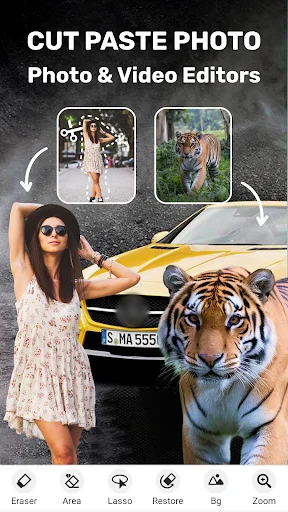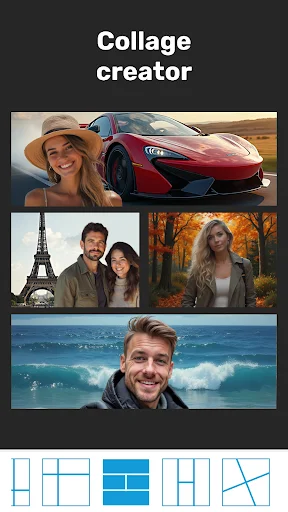Perfect Photo Editing Made Simple
Remove backgrounds with AI precision, cut and paste people between photos, and create stunning collages – all in one easy-to-use app that delivers professional results in seconds.
Everything You Need to Create Amazing Photos
AI Background Removal
Remove backgrounds with cutting-edge AI technology that delivers pixel-perfect results every time. Whether you need clean white backgrounds for online selling or transparent cutouts for creative projects, get professional-quality results in just one tap.
Cut and Paste Magic
Add missing family members to group photos or swap people between images effortlessly. Our powerful cutout tool lets you place anyone anywhere, creating the perfect photo you always wanted – no Photoshop skills required.
Beautiful Collage Maker
Combine your favorite memories into stunning collages with customizable layouts and endless size combinations. Create eye-catching displays perfect for sharing on social media or treasuring your special moments in style.
Complete Editing Toolkit
Access everything in one app – filters, text styles, stickers, emojis, and rotation tools. Add personality to your photos with creative fonts and effects, or enhance images with professional filters that make every shot Instagram-ready.
About Cut Paste Photo - Photo Editor
📸Cut and Paste Photo Editor – Explore Your Creativity to the Max!
Enhance your photos into beautiful memories with Cut and Paste Photo Editor. This app is great for creating stunning collages or adding a missing relative in an already taken family portrait. With a background eraser and a sticker maker, photo editing becomes incredibly easy and fun. This application allows you to cut pictures and erase parts of a picture's background making it easy to create custom Cut and Paste Photos. Using the images produced, you can put them as stickers, or post them on your favorite social networks.
🌟 Key Features of Cut and Paste Photo Editor:
- Cutout Tool: The background eraser would allow easy cutting out of pictures. The auto-eraser feature wipes out the background quickly allowing easier pasting of images into new locations. #1 Photo Cutter App.
- AI Background Remover: The background eraser uses cutting edge AI to erase unwanted elements or objects with high accuracy which eases the editing task.
- Collage Maker: Create a lovely collage from several photos! You can make your own layouts with images stored in your gallery or taken with a camera, choose from various size combinations.
Let's delve into photo editing with a twist! It's all geared towards creating the most stylistic edits possible.
Here are some of Cut and Paste Photo Editor features and options:
- Text Editing: Add a flair to your photos with striking texts of your choice! Play around with the various fonts, styles and textures on offer and create your own canvas.
- Photo Filters: Don't like how your photos look? Cut and Paste Photo Editor allow you to transform your image into something exotic. Use the vertical and horizontal rotation tools to make it even better.
- Stickers and Emojis: Bring some more liveliness in your photo by adding stickers, emojis and more! Switch faces with doggy face filters or design some smiley stickers to enhance your.
Now for the most crucial question: Why photo cut and paste photo editor app?
We're a photo editing application that's focused on providing the best user experience whilst providing results and tools which are top notch.
- Easy to use: Even if you're new to editing don't worry there's an option for you too. The Cut and Paste Photos tool alongside the filters are simple and self explanatory so you can dive straight into editing.
- High Quality Results: Use photo cut and paste photo editor whether it's collages or get cutting you can always expect a high quality output.
- Multipurpose Tools: Utilize the app while capturing family portraits, then share on social platforms, or design chatting stickers!
💡 Do You Want To Get Started With A New Photo Editing Project?
Get the app Cut and Paste Photo Editor in your device for free and begin creating your photographs like a masterpiece. With features such as group photo cut and paste photo editor, change background, and collage maker, the options are limitless. A lot of fun or even work is made simple with this app while working on your Cut and Paste Photos. Try it today for yourself and see how entertaining and simple photo editing can be!
📢 Disclaimer:
All images displayed in this application are fetched from the internet. If you are the copyright owner of any such images and would not like them to be displayed, do not hesitate to reach out and we shall help you right away.
See the Magic in Action
Join Over 1 Million Happy Users
Seamlessly remove unwanted objects from your photos and achieve flawless backgrounds with the AI-powered remove bg tool, while customizing avatars and exploring Phototune for fine-tuning options in this versatile app. 📸🔥 #EditingPerfection
This Cut Paste Photo - Photo Editor app has become an essential part of my photography workflow. The effects camera feature allows me to experiment with different styles and effects, giving my photos a unique look every time.
The best background remover app I found... Other apps just make the background transparent which shows as black in gallery. This app makes background white, so images can be used to post on ecom websites and apps... Thanks!
Elevate your photo editing game with the Cut Paste Photo - Photo Editor app. With features like the object remover and image compressor, you can achieve professional-quality results right from your smartphone.
Great app. This app is easy to use. Ive been able to put together my image with no issue. Bonus they pull straight from pixabay so I dont have to go download my background before going into the app.
Best app to create custom photos cutting from a picture and pasting into another photo. You easily can swap faces in a picture or remove photo background and put the people in another photo.