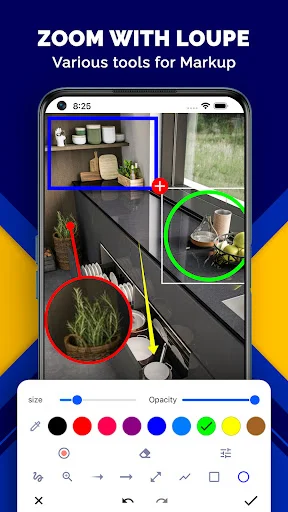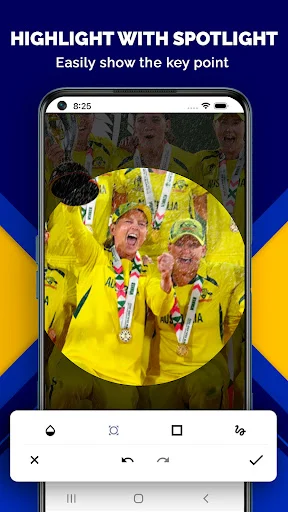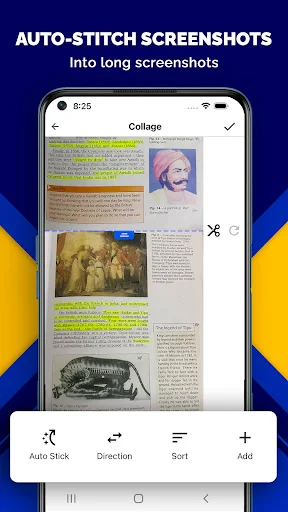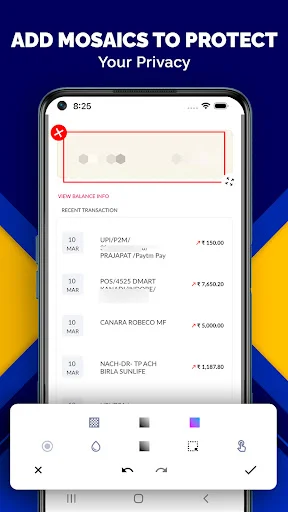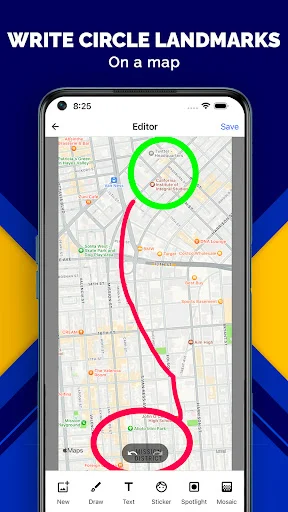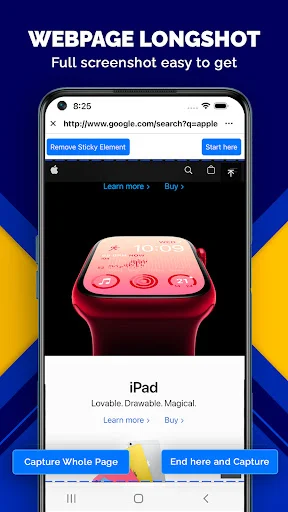Mark Up Images Like a Professional
Add arrows, text, highlights, and annotations to any image in seconds. Perfect for work projects, technical communication, and visual feedback.
Everything You Need for Image Markup
Annotate With Precision
Add arrows, text, shapes, and drawings to highlight important details. Make your point crystal clear with professional annotation tools that anyone can use.
Protect Sensitive Information
Hide private data instantly with blur and pixelate tools. Share screenshots and images confidently knowing your sensitive information stays protected.
Edit Screenshots Instantly
Capture and mark up screenshots in one smooth workflow. No switching between apps – just screenshot, edit, and share your visual feedback immediately.
Create Professional Results Fast
Deliver polished, easy-to-understand marked images that make you look professional. Perfect for client communication, team collaboration, and technical documentation.
About Snap Markup: Photo Markup tool
Snap Markup: Image Highlighter - One Tool to Rule them All!
Snap Markup has some of the best image enhancement with editing tools, and it's called Snap Markup: Image Highlighter. This clever Pic Markup: Add Text On Photos app enables you to highlight, alter, and comment over images easily. It doesn't matter if you want to include some text, doodle, or even mark the important points - this Mark Photo Note Tool packs everything you need to stand out.
Add pictures, texts, and comments on them with Pic Markup: Add Text On Photos itching to enhance your pictures. This Draw Photo Notes tool lets you change the picture's visual content for professional and scholarly purposes along with creative projects. Get ready to augment your images with powerful Pic Marker: Write On Photos.
📄 Snap Markup: Image Highlighter Features: 📄
- Draw Photo Notes: Cropping and rotating into rectangles, stars, circles, etc;
- Embedding a spotlight so the highlighted part gets a lot of attention;
- Hide sensitive data by pixelating or blurring the images;
- Have a closer look at some details by applying a loupe effect on select sections;
- Mark Photo Note Tool: Make pictures more interesting by embedding emojis, stickers, and numbers;
- Employ Pic Marker: Write On Photos for customizable texts where you can change font color, font, size, shadow, and stroke;
- Add arrows, lines, circles, rectangles, and freehand drawings on the images through annotation;
- Get started on drawings to your liking with our blank image custom drawing option;
- Utilize the Screenshot Editor to instantly make changes and improvements to your captured images;
- Effortlessly combine several images in either a horizontal or vertical frame.
Annotate And Edit Your Images Like A Professional!
With Mark Picture: Photo Drawing you are able to take, edit, and mark images with ease. No matter if you are a student, designer or a project manager, this Mark Picture: Photo Drawing app is meant for all and provides you with professional marked images quickly and easily. Highlight, add comments or creative edits and remove them effortlessly!
With Draw Photo Notes, You Can Now Improve Your Captured Screens:📝
Now experience hassle-free editing with Screenshot Editor! Whether it requires highlighting, drawing, text blurring or marking, this Screenshot Editor tool brings fantastic modifying experience. Use Mark Photo Note Tool for refining your image markup.
Great To Use For Work, Study And Deep Creativity:✍️
For technique images, demos, and detailed note marking, Pic Markup: Add Text on Photos is great to use. Add notes to projects and images, plan, and tell stories through sketches while ensuring professional looking results.
Maps And Websites Marking:🌍
Clearly mark and describe important elements on maps and webpages. Taking full-page screenshots or partial illustrations is no longer a hassle as it allows users to best capture the ideas along with core details.
Start Using Snap Markup: Image Highlighter Today!
Use Snap Markup: Image Highlighter to reposition your image editing work. This Mark Picture: Photo Drawing tool enables you to cover a range of activities like typing, markup annotation, figure editing and many more. Pic Marker: Write On Photos can efficiently convert your visuals into well arranged, easy to understand, and informative images within no time!
See Snap Markup in Action
Trusted by Professionals Worldwide
Top notch. I use this app for drawing surveys when I plan routes for pipework, electrical cables, drainage, unit placements etc.... That way I can draw on my plan of action and an engineer can carry out the works as seen and described, rather than try to explain over phone or email.
Works well and easy. I switched from an iPhone to an android. I also play Nationstates and in the community we have maps of our nations and the worlds they reside in, so this app is extremely useful for mark up adding shapes, text and arrows, with a very decent variety of color.
This is a fun App. It works with no problem. It can be used for fun or more serious projects. I opted for the pro version cause it's really quite affordable with the one time payment. I can see myself putting this to good use. I Highly recommend.
Very pleased with this app. I especially like the way the user can delete or replace individual steps in the drawing process, so you can make corrections and not have to start over from scratch because of a mistake.
This app is great. I take pictures of equipment I work on and the app allows me to circle or point out things so I can send the edited pics to customers showing them problem areas.
Fulfills a simple need brilliantly. Pointing to an area you want to bring attention to is but one of many things this so does with reader and grace